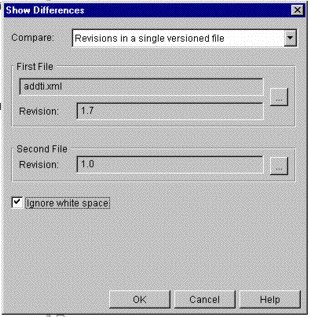
Finding the differences in versions using PVCS Version Manager
One of the most powerful features of a CM tool is it allows you to find out WHO made WHAT change. PVCS Version Manager includes a diff function to assist with this task.
To get to the "Merge Tool" window, select a file in the project database, from the right click menu select "Show Differences". You can compare the current workfile, to a version in the archive, or two archived versions.
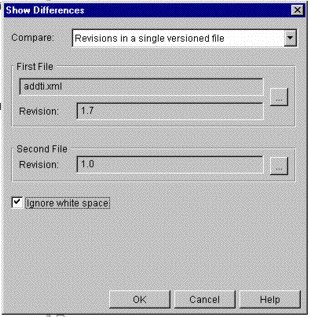
Once you have made your selection and pressed OK the "Merge Tool" Window is displayed showing differences line by line.
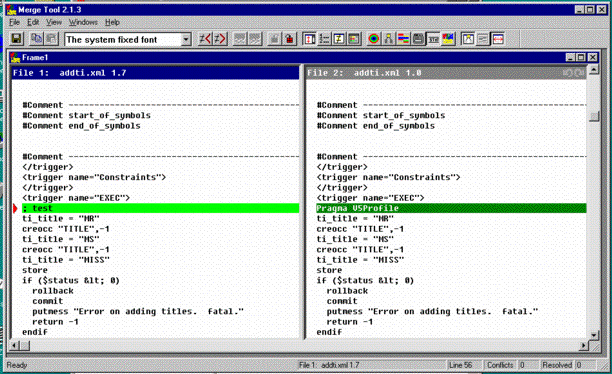
Consult the PVCS Version Manager reference manual for further information
How to use the driver with PVCS Version Manager (cont.)
Configuration information
Taking control in PVCS Version Manager
Releasing a form using PVCS Version Manager
Checking a form in using PVCS Version Manager
Adding a form using PVCS Version Manager
Procedures for handling compiled objects with Version Manager
Problems when using PVCS Version Manager
| $Revision: 1.13 $ $Date: 2011/02/28 02:56:33 $ | [go to top] |