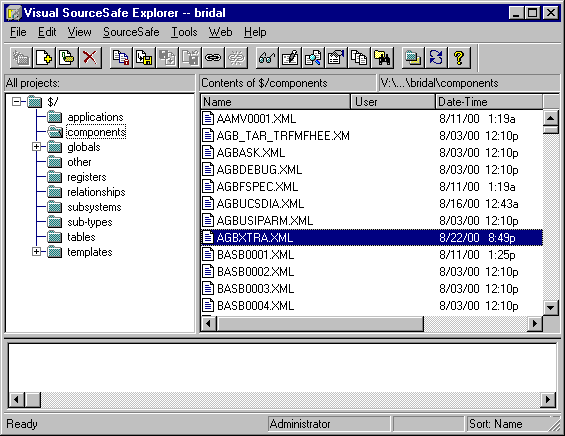
Finding the differences in versions using Visual SourceSafe
One of the most powerful features of a CM tool is it allows you to find out WHO made WHAT change. Visual SourceSafe includes a diff function to assist with this task.
From the Visual SourceSafe explorer select the file which was previously modified (AGBXTRA.XML) components sub directory.
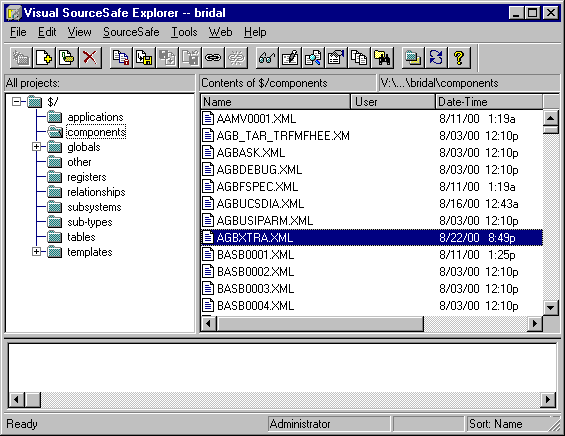
To get to the "Differences" window, select Show Differences from the Tools pulldown menu.
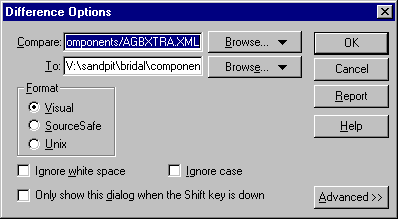
You can compare the current workfile, to a version in the archive, or two archived versions. Once you have made your selection and pressed OK and the "differences" window is displayed showing differences line by line.
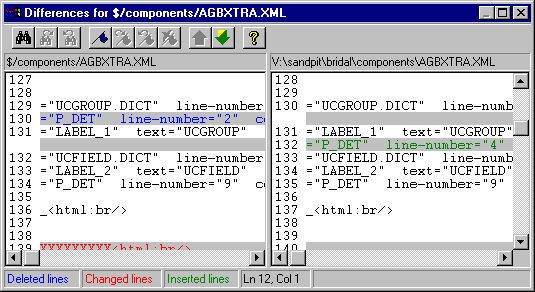
Consult the Visual SourceSafe documentation for further information
How to use the driver with Visual SourceSafe (cont.)
Configuration information
Taking control in Visual SourceSafe
Releasing a form using Visual SourceSafe
Checking a form in using Visual SourceSafe
Adding a form using Visual SourceSafe
Finding the differences in versions using Visual SourceSafe
Problems when using Visual SourceSafe
UD6 Overview
A methodology to Uniface source code control
Using UD6/CMtool and Uniface with Visual SourceSafe.
| $Revision: 1.11 $ $Date: 2011/02/28 02:56:33 $ | [go to top] |