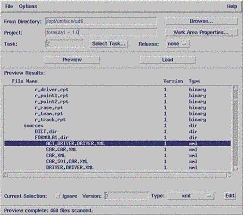
Preview Migrate
Press the “Preview” button on the Migrate screen:
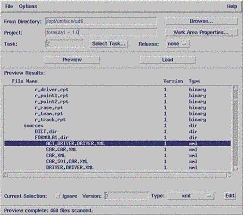
NOTE: Ensure that the XML files have the “Type” xml and the compiled files have the “Type” binary.
If you are satisfied with the preview – press “Load”.
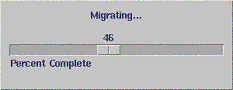
If the Migrate is successful you can look in the directory “tree” for the working copy of the files:
cd /opt/uniface/ccmwa/formula-1.0/formula/sources
ls
DICT.dir FORMULA1.dir HISTORY.dir PRINTER.dir
STANDARD.dir SYSENV.dir UVCS.dir applications.dir
components.dir dtd.dir globals.dir
Check in “Migrate” Task to complete
To complete the migration use the “right click” menu to check in all tasks for Formula-1.0. This will move the project from the “prep” to “released” state.
Set Polyserver to use the “working area” and remove the “migrate” area
The files in the /opt/uniface/ud6 directory are now no longer required and can be deleted.
You will need to alter the joins file and the server.asn file to “point’ to the new working area directories:
A methodology to Uniface source code control
Configuration information for CM Synergy / Continuus CM
Taking control in CM Synergy
Releasing a form using CM Synergy
Checking a form in using CM Synergy
Adding a form using CM Synergy
Finding the differences in versions using CM Synergy
Problems when using CM Synergy
| $Revision: 1.8 $ $Date: 2011/02/28 02:56:32 $ | [go to top] |