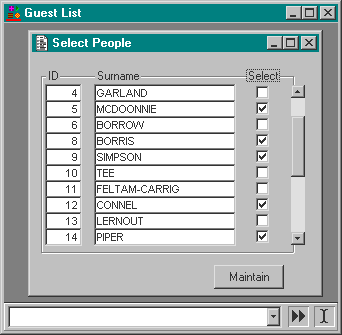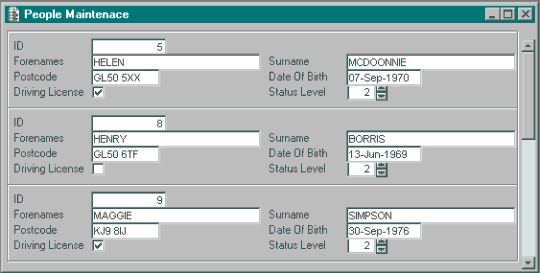| Database Solutions - Hints & Tips | ||
|
|
||
|
||
| Using
Lists for Retrieve Profiles
The Problem: The customisation of retrieve profiles is used throughout UNIFACE development to retrieve specific occurrences into an entity. When the occurrences to be retrieved are related by the value of one or more particular fields, constructing the profile is fairly straight forward. Indeed with the use of logical and relational operators (& | != <= etc.) the majority of specific retrievals are catered for. However, when the occurrences to be retrieved are unrelated the use of operators will sometimes not cover all requirements. We are going to look at an example where the user from one form selects a random selection of occurrences which are then required to be retrieved in another form. From the first selection form we shall build a list of primary key values with putlistitems and use this list to retrieve the same occurrences in another form. The Solution: When it is known which occurrences are to be retrieved, there are a number of possible ways to ensure that they appear in a particular form. You might use a discard to remove those occurrences that are not required to appear in the form, or, you may build up a retrieve profile that makes use of the logical OR operator to include only those that are needed. In fact, however, a list of values, each separated by <GOLD> ; (;) can be used as the retrieve profile. The ; behaves just like an OR operator in a retrieve profile. Example: A. The Selection Form
From this screen a list of names is displayed for the user to select those that are to be maintained by checking the checkbox featured on the right-hand side. Once selected the maintain button is pressed to open a maintenance form containing the chosen. In following good practice we will generate a list of primary key values (ID) for those names that have been selected without completing any more of the hitlist. The following code is used: <WRITE> of Entity ; The write command is removed
from the main entity <DETAIL> for Maintain Button ; This will remove those items
that have not appeared in the hitlist as yet store/e/truncate 'PEOPLE' ; Only those items in the already retrieved hitlist are kept and
sorted so the sort 'PEOPLE', "SELECTED" ; We then find the first item occurrence that is selected while ($status > 0 & SELECTED.PEOPLE != 'T') ; Using putlistitems will copy the primary key from successive occurrences to a list putlistitems $$THE_CHOSEN, ID.PEOPLE ; call the maintenance form or another operation. activate "MPEOPLE" The list ($$THE_CHOSEN) will now look something like this once the script is executed 5;8;9;12;14. B. The Maintenance Form
<EXECUTE> for form ; set up the retrieve profile by simply using the list as the primary key value ID.PEOPLE/init = $$THE_CHOSEN Only those items that were selected from the previous form will be retrieved into this one. Notes: The list of primary keys in the retrieve profile can be used in conjunction with other items in the retrieve profile, for example, if we also set DRIVING_LICENSE = ‘T’ we would only retrieve those people who had both been selected and hold a licence. (Note that if there is one item in the list it would invoke an exact match on the key value and retrieve that occurrence only without any regard to the remainder of the contents of the retrieve profile). The use of lists in profiles can be used in any fields in an entity, not just the primary key. As far as we can tell this is not a documented feature of UNIFACE but works in version 6 as well as version 7.
|
||
|
|
||
|
Copyright ©2000 OCS Consulting plc |