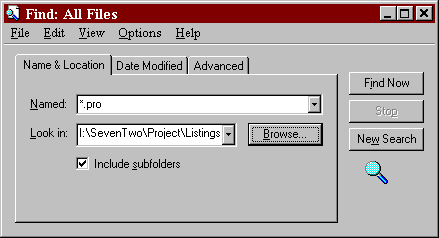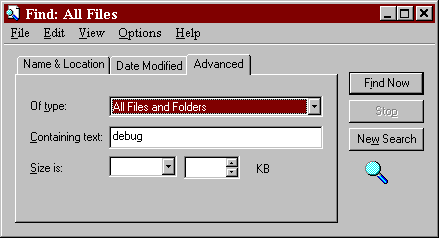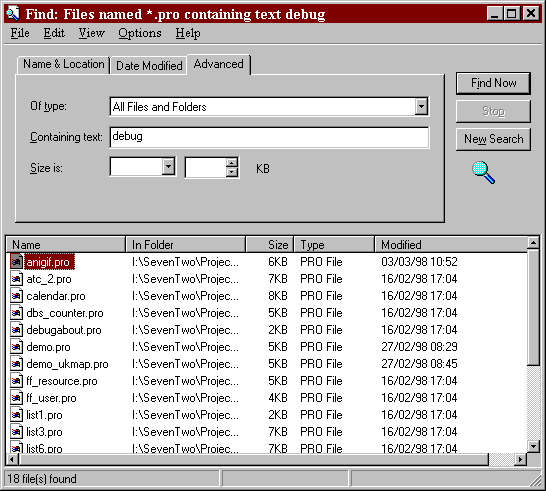| Database Solutions - Hints & Tips | ||
|
|
||
|
||
| Finding
References to Particular Fields or Data Items
One of the challenges with UNIFACE is in searching through multiple forms to find references to particular fields or data items. If you just want to search the code in the forms (not the global procs), you can generate a proc listing for every form, using the command line options:
This will create a number of files with names having the format filename.pro. If you are in a UNIX environment, you search these using the grep command, e.g.
In a Windows 95 environment, you can use the Find
Note that the advanced options allow you to specify a text string to search for:
This will then produce a list of files containing the matching string:
You can then double click on the icon to open the file. It is recommended that you always use WordPad to open files with the extension pro.
|
||
|
|
||
|
Copyright ©2000 OCS Consulting plc |