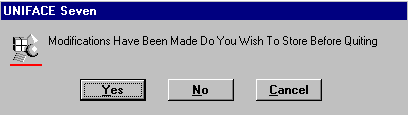| Database Solutions - Hints & Tips | ||||||||||||||||||||||||||||||||||||||||||||||||||||||||||||||||||||||||
|
|
||||||||||||||||||||||||||||||||||||||||||||||||||||||||||||||||||||||||
|
||||||||||||||||||||||||||||||||||||||||||||||||||||||||||||||||||||||||
| Storing
Data Using The Quit Trigger
When developing a UNIFACE application the method adopted for exiting a form is usually via the <ACCEPT> and <QUIT> triggers. The logic applied in the use of these triggers is usually:-
By use of the macro statement, the structure editor functions 'Macro "^STORE"' and 'Macro "^QUIT"' can be placed into the event input queue from the required command button. E.g. Two buttons "Accept" and "Quit"; the contents of the <DETAIL> trigger being 'macro "^ACCEPT"' and 'macro "^QUIT"' respectively. This is simple enough as the accept trigger invokes the store procedure and the quit trigger has no action but to leave the form. (NOTE The <ACCEPT> trigger will not perform any action unless coded to do so, in this case a suitable store procedure should be written and called from this trigger). Alternative Logic In some applications the need to allow the user to store changes at the Quit stage is required. That is, instead of prompting the user that their changes will be lost, prompting them with a message asking if they wish to save these changes prior to quitting the form - e.g.;
Problems can arise by simply coding the 'store' command into the quit trigger as unlike the <ACCEPT> trigger, Leave field, LMO and LMK triggers are not fired automatically and this could result in important code not being processed. In a Version 7 developed application the use of the "Validation" triggers rather than "Leave" triggers for coding validation checks will alleviate this problem as the 'store' command fires these triggers. Solution By the use of local procs and the 'macro "^store"' statement the same store code can be activated from either the <ACCEPT> or <QUIT> triggers by issuing the macro command which is entered into the event queue and then issuing a 'return(-1)' statement which returns control to the form and then executes the contents of the store trigger (invoked by the macro command). By tracking from where the macro was issued, an 'exit (0)' or 'exit (-1)' can be performed from within the store trigger, and thus the form is exited in the correct manner. Method <QUIT> Trigger
<ACCEPT> Trigger
<LPMX> Trigger
(Remember placing a macro command in a local proc will continue with processing after the action form the macro command has been completed.) <STORE> Trigger
|
||||||||||||||||||||||||||||||||||||||||||||||||||||||||||||||||||||||||
|
|
||||||||||||||||||||||||||||||||||||||||||||||||||||||||||||||||||||||||
|
Copyright ©2000 OCS Consulting plc |
||||||||||||||||||||||||||||||||||||||||||||||||||||||||||||||||||||||||