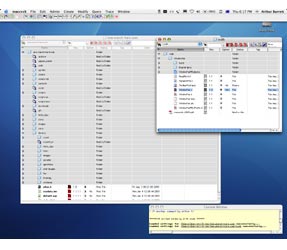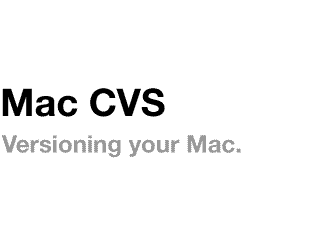CVS Suite is the complete versioning solution for Mac with a native server including plugins for E-mail, Build Management and Bugzilla as well as a range of clients including Mac CVS X, Eclipse, BBEdit and XCode. Buy now for £85.

Advanced CVSNT Server
The advanced CVSNT server provides accurate and lightning-fast versioning of all the files on your Mac, Windows, Linux and Unix workstations. Your Mac can be set up as the server or you can connect to an existing server elsewhere on your network or over the internet. The advanced versioning provided by CVSNT allows the files you have to be worked on in co-operation with other users and other computers on the network, and for the changes that are made by each person to be tracked. Several people can even work on the same files at the same time. At a convenient point in time commit your changes to the server and if necessry merge in other peoples changes too.
Work Your Way
Your Mac is designed to give you the flexibility to work the way you want to, and so is CVSNT. You can access the CVSNT versioning functions like Commit, View Differences and Update from within you favourite editing program including XCode, Eclipse or even BBEdit.
If you want to work co-operatively with others then you can configure CVSNT server to allow multiple computers and different people to access the file at the same time, or set it so that each file will be accessed exclusively by one user at a time. You can even set up branches so that different people can work on a single file at different points in it's lifecycle, eg: release 1 needs an update at the same time as release 2 is being written.
Bonjour: Networking, simplified
CVSNT Server and Clients include the Apple Bonjour technology which lets you create an instant network of computers just by getting them connected to each other. CVSNT takes over from there, automatically broadcasting and discovering what repositories, protocols and authentication techniques each computer with CVSNT server is offering.
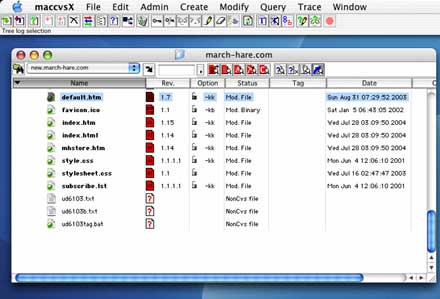
Mac CVS X. provides a sophisticated graphical user interface that helps to utilize the full power of CVSNT for experts and quickly learn basics for beginers. Mac CVS X has the native look and feel of any OS X application.
Mac CVS X
Mac CVS X will change the way you view the files you work on regularly. At a glance you can see the files that are out of sync with the CVSNT repository - whether they have changed, need adding or updating on your local workstation. The user interface is intuitive and includes a realtime sandbox view with visual indication of the local state of files. Various filters allow you to monitor any folder or all its subfolders in a flat view, or combine Mac CVS X with the powerful Python scripting language for automating complex tasks.
Work from Eclipse
Ecliipse and Websphere Application Developer are a range of robust, full-featured integrated development tools, most commonly used for Java development. CVSNT server has been certified compatible with Eclipse 3.1 and tested by March Hare Software with Eclipse Indigo giving users access to significant performance enhancements, J2SE5 support and more.
Integrated with BBEdit
BBEdit is the leading professional HTML and text editor for the Macintosh. Web authors and software developers can now use the advanced versioning capabilities of CVSNT from right within the award-winning BBEdit. With BBEdit's support for multi-byte and Unicode files it is the ideal companion for CVSNT with native support for Unicode merging and differencing.