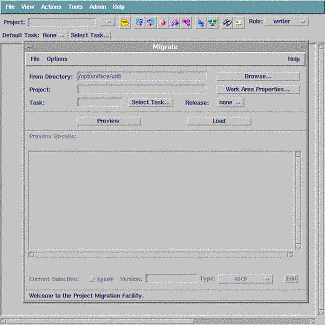
Start CM Synergy and Migrate
Start CM Synergy on a server with an X11 window interface (alternatively the command line can be used):
$ ccm start –d /usr/local/ccmdb
Press the “Migrate” button on the CM Synergy Project View and enter the location of the files to be migrated. Type in the name of the project and a version ,eg: “Formula–1.0”. NOTE: there may be problems if your work area is too deep and/or the project name contains spaces. March Hare recommend a project name without spaces and a “short” directory path for the work area (see section on work area below).
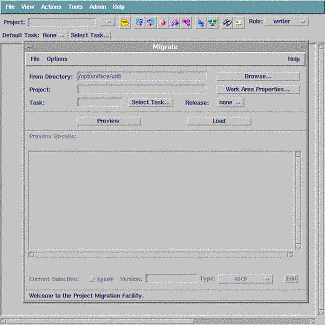
Create a Task
You will need a task, press select task then create task:
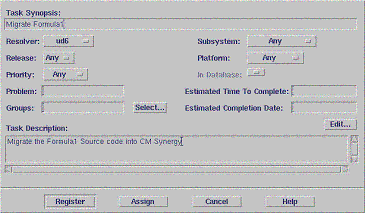
Press Assign when you have entered the details for the task.
Migration File Types
Use the pull down menu options and choose to edit the migration rules.
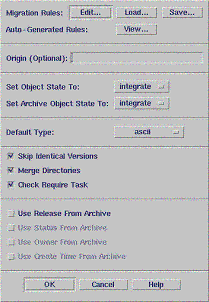
Add these rules to the end of the file:
MAP_FILE_TO_TYPE .*\.XML xml
MAP_FILE_TO_TYPE .*\.frm binary
MAP_FILE_TO_TYPE .*\.svc binary
MAP_FILE_TO_TYPE .*\.rpt binary
MAP_FILE_TO_TYPE .*\.aps binary
MAP_FILE_TO_TYPE .*\.dol binary
MAP_FILE_TO_TYPE .*\.urr binary
Project Work Area
Select Work Area Properties and ensure that maintain a Work Area is switched on and a suitable location is chosen (in our example it is /opt/uniface/ccmwa/). NOTE: March Hare recommend a short path to the work area (ie: one that is not very “deep”). This is a "temporary" work area to migrate the sources.
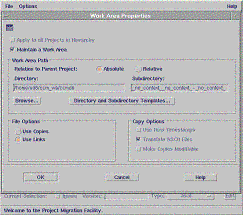
A methodology to Uniface source code control
Configuration information for CM Synergy / Continuus CM
Taking control in CM Synergy
Releasing a form using CM Synergy
Checking a form in using CM Synergy
Adding a form using CM Synergy
Finding the differences in versions using CM Synergy
Problems when using CM Synergy
| $Revision: 1.8 $ $Date: 2011/02/28 02:56:32 $ | [go to top] |