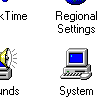
Install and Configure UD6/MultiUSE for PVCS Dimensions
UD6/MultiUSE is March Hare’s scripting mechanism for use with PVCS Dimensions.
All modern Configuration Management and Source Code Management utilities provide some mechanism for users to be able to ‘trigger’ certain actions when events occur in the change management system.
PVCS Dimensions does this via a callable interface through low level ‘C’ program code.
To simplify the process of keeping the UD6 configuration files in sync with the state of your PVCS Dimensions repository, March Hare supply a pre-built DLL that performs the following functions:
*When item objects are checked out, the INUSE file is updated (rows added).
*When item objects are checked in or canceled, the INUSE file is updated (rows removed).
*When item objects are checked in a copy of the file is sent to the ‘reference area’.
*The correct ‘reference area’ is determined via configuration information in the MULTIUSE file.
*The correct INUSE file is determined using a combination of PVCS users name, Product Id, Variant and Workset.
*The location of the MULTIUSE file is determined by the MULTIUSE environment variable on the server. If the environment variable is not set, the file is assumed to be in the current working directory of the PVCS process on the server.
You can set the MULTIUSE environment variable using the Windows NT System Control Panel:
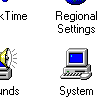
Add the environment variable MULTIUSE to the SYSTEM environment variables, and press OK.
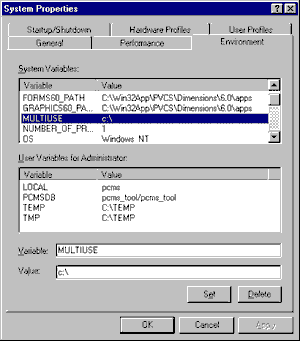
NOTE:If any individual user requires simultaneous access to 2 different branches or versions of the source code they may have to use usernames to distinguish the INUSE files, if the branch cannot be uniquely determined by the combination of the PVCS Product Id, Workset Id, Variant and PVCS Username. A user can easily identify which PVCS User they wish to ‘log in’ as using the PVCS login dialog box on the client machine.
Here is a sample MULTIUSE file:
; Copyright 2000 March Hare Pty Ltd
;
; The location of this file is specified in the environment
; variable MULTIUSE, e.g.:
;
; SET MULTIUSE=c:\
;
+R¶¶PRODUCT:BRIDAL¶VARIANT:AAAA¶WORKSET:DEV¶¶c:\reference\bridal\aaaa\
+R¶¶PRODUCT:BRIDAL2¶VARIANT:AAAA¶WORKSET:DEV¶¶c:\reference\bridal2\aaaa\
+R¶¶PRODUCT:BRIDAL2¶¶WORKSET:DEV¶¶c:\reference\bridal2\other\
+I¶USER:ADMINISTRATOR¶PRODUCT:BRIDAL¶VARIANT:AAAA¶WORKSET:DEV¶¶c:\sandpit\cfg\adm-brd-a.inuse
+W¶USER:ADMINISTRATOR¶PRODUCT:BRIDAL¶VARIANT:AAAA¶WORKSET:DEV¶¶c:\sandpit\admin\bridal\aaaa\
+I¶¶PRODUCT:BRIDAL¶VARIANT:AAAA¶WORKSET:DEV¶¶c:\sandpit\cfg\dev-brd-a.inuse
+W¶¶PRODUCT:BRIDAL¶VARIANT:AAAA¶WORKSET:DEV¶¶c:\sandpit\dev\bridal\aaaa\
+I¶¶PRODUCT:BRIDAL¶¶WORKSET:DEV¶¶c:\sandpit\cfg\dev-brd-other.inuse
+W¶¶PRODUCT:BRIDAL¶¶WORKSET:DEV¶¶c:\sandpit\dev\bridal\other\
1st field:
R=ReferenceSpecifies the root directory for the read-only copy of the source code, with that product name, and variation.
I=Inuse FileSpecifies the name of the inuse file for that product name and variation.
W=SandboxOptionally specifies the root directory of the read-write copies of source code that has been 'checked out'.
NOTE: ‘W’ records are optional, in which case the root is assumed to be the current working directory of the Uniface development environment.
PRODUCT or VARIATION may optionally be left blank which will refer to ALL PRODUCTS or VARIATIONS. This is different to PRODUCT= or VARIATION= which mean that the name of the product is "" or the name of the variation is "".
2nd field:
Username or leave blank for any user.
3rd/4th/5th field:
Some useful identifier
6th field:
This field can be used to pass additional options to the add2list/del2list command, (only valid on 'I' type records)
Example:
+I¶USER:User1¶PRODUCT:PROD1¶VARIANT:VER4-SRC¶WORKSET:DEV¶-rC:\src¶c:\src\config\user1.inuse
7th field:
INUSE file (for I records)
Reference root directory (for R records)
Sandbox root directory (for W records)
This topic will is covered again in the article Configure MULTIUSE in the section ‘Taking Control’.
Configuration Files
Joins File
ASN file
UD6/MultiUSE Configure MULTIUSE
How to use the driver with PVCS Dimensions (cont.)
A methodology to Uniface source code control
Configuration information
Taking control in PVCS Dimensions
Releasing a form using PVCS Dimensions
Checking a form in using PVCS Dimensions
Adding a form using PVCS Dimensions
Finding the differences in versions using PVCS Dimensions
Problems when using PVCS Dimensions
UD6 Overview
A methodology to Uniface source code control
Using UD6/CMtool and Uniface with PVCS Dimensions.
| $Revision: 1.11 $ $Date: 2011/02/28 02:56:33 $ | [go to top] |