Tortoise CVS and WinCVS both have in built graphical differences tools, the easiest way to view the differences for the command line CVS is to use CVSWEB.
Please proceed to http://customer.march-hare.com/cvswebnt/cvsweb.cgi/uniface_examples/components/ to see an example. Click on ADD_CUST to see the revision history and then click on Diff to previous: 1.1 to see the differences.
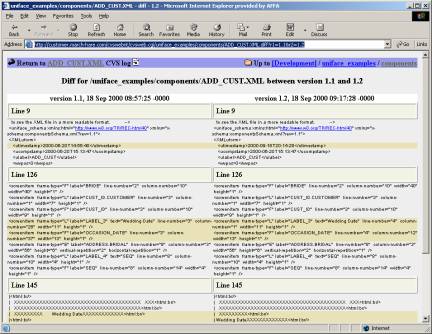
Use windows explorer to find the file and then from the right click menu select "CVS->Revision Graph". You can right click any revision to view the differences. We configured Tortoise CVS to use WinMerge (available from http://winmerge.sourceforge.net/.
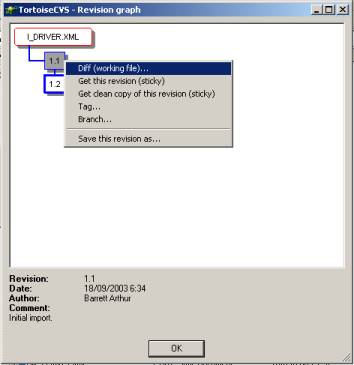
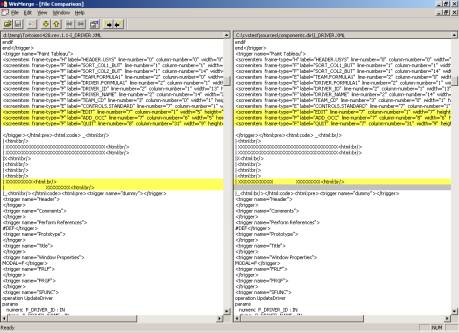
Select a file from within WinCVS then use the keyboard shortcut Alt+= to show the differences. Select what sort of difference (eg: two revisions 1.2 and 1.1). The best results can be obtained by using the "use external diff" command if you have WinMerge installed (available from http://winmerge.sourceforge.net/.
A methodology to Uniface source code control
How to get and install CVS
Introduction and Configuration
Taking control
Releasing a form
Checking a form in
Releasing a form and application model
Releasing registers
Adding a form
Differences
Merging code changes
Final notes
| $Revision: 1.10 $ $Date: 2011/02/28 02:56:32 $ | [go to top] |