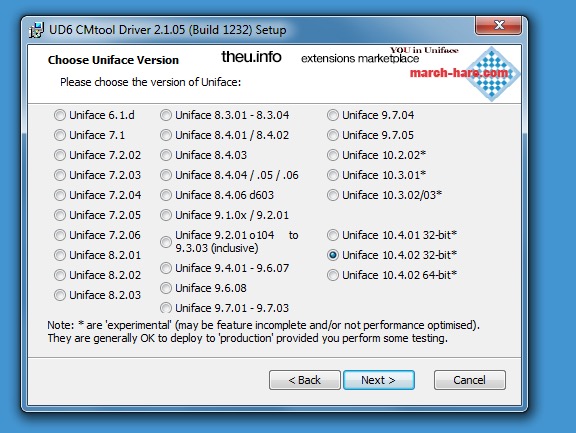
To load the UD6.DLL in the Uniface development environmentg you need
Download the UD6 installer from the march-hare.com web site and run it to install the software.
During install you will be prompted for which version of Uniface to install:
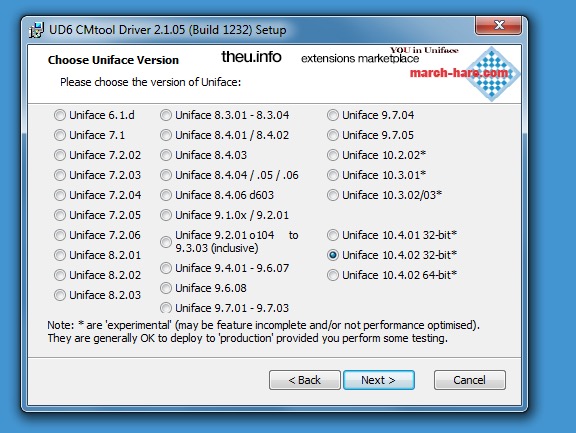
To install UD6 for multiple versions of Uniface, you need to install, copy the files to a new directory, uninstall, then repeat for each version.
You can check which version of Uniface a DLL is compiled for by checking the file properties of the DLL:
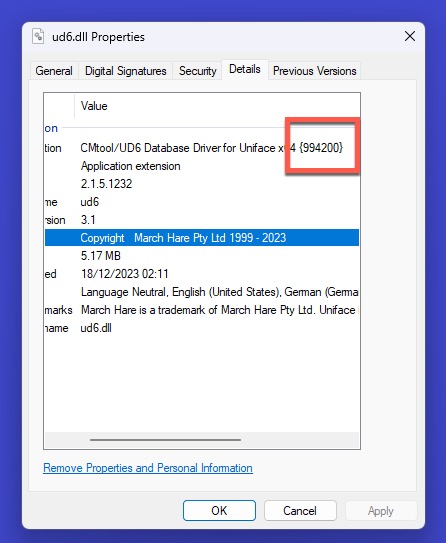
UD6 requires the OpenSSL library, as does Uniface itself. However for 'older' versions of Uniface, the OpenSSL library is too old to use. Therefore UD6 includes a newer version of the library that older Uniface installs can use, however you must either copy this DLL to the same directory as the idf.exe (the Uniface 'bin' directory) or ensure it is on the PATH.
| Uniface Version | Directory of Configuration File | Section |
| Six | copy the DLL's | |
| 7.1 | copy the DLL's | |
| 7.2 | copy the DLL's | |
| 8.2 - 9.7 | copy the DLL's | |
| 10.2.02 - 10.3.02 | copy the DLL's | |
| 10.3.03 - 10.4.02 | OpenSSL included by Rocket Software |
Find the configuration file in your Uniface installation:
| Uniface Version | Directory of Configuration File | Section |
| Six | C:\windows\usys61.ini or C:\winnt\usys61.ini | [dlls] |
| 7.1 | Usys:bin\usys.ins | [uniface_dlls] |
| 7.2 | Usys:bin\usys.ini | [uniface_dlls] |
| 8.2 - 9.7 | Usys:adm\usys.asn | [USER_3GL] |
| 10.2.2 - 10.4 | Usys:adm\usys.asn | [USER_3GL] |
In the nominated section add ud6.dll, eg:
Uniface 7.2.02[uniface_dlls]
demandload=c:\usys72\bin\ud6.dll,...[USER_3GL]
; assuming the default start in directory is c:\usys82\project
..\bin\ud6.dll[USER_3GL]
; assuming the default start in directory is c:\usys82\project
..\bin\ud6.dll
If you are using an INI file specified from the command line (eg: idf /ini=c:\7205.ini) then you may wish to use the [userdlls] section instead (Uniface Six/Seven).
If using Uniface 8 or 9 userver (the new polyserver) it may be necessary to enable "exclusive connections to userver".
$tcp tcp:server+13000|username|password| -ex$tcp tcp:server+13000|username|password|ust -ex
Note: Uniface 10 userver is not currently supported with UD6.
Steps to installing UD6
| Next Step | Modify ASN [SETTINGS] and [DRIVER_SETTINGS]. |
| Step 3 | UD6 configuration files. |
| Step 4 | Modify ASN [PATHS] and [ENTITIES]. |
| Step 5 | Initialise the UD6/CMtool repository. |
| Step 6 | Prepare repository export. |
| Step 7 | Import repository into UD6/CMtool. |
| Step 8 | TIMESTAMPs. |
| Step 9 | Uniface 10.2.2 Example. |
| $Revision$ $Date$ | [go to top] |