Once you have created a project database, configured it for UD6/CMtool Driver XML files and reference directory, and loaded the workfiles, you are ready perform the final steps to allow Uniface, the UD6/CMtool Driver and PVCS Version Manager to work together.
In these final steps you will:
.\reference wherever it currently refers to .\sourcescleanmmf hard auto.Post project database creation cleanup
The loading of the workfiles into the project database in the previous step should have left tne M: drive empty (apart from empty directories). The empty directories can all be removed at this point and PVCS Version Manager will re-create them when necessary through the process of checking out files.
Configure the IDF shortcut
Modify the IDF shortcut to have its default working directory (Start in:) as N:\
Configure the USYS.ASN and JOINS files
The usys.asn exists in the Uniface usys directory and the JOINS file in the Uniface bin directory. Wherever these files refer to .\sources they need to be modified to refer to .\reference. References to .\settings become m:.\settings and references to .\compiled become m:\compiled.
Configure the driver settings in USYS.ASN
The usys.asn exists in the Uniface usys directory, and the USYS$UD6_PARAMS needs to include a special setting cleanmmf hard auto for PVCS Version Manager:
[DRIVER_SETTINGS]
USYS$UD6_PARAMS=listdir m:\settings\inuse, config m:\settings, cleanmmf hard auto
Configure Event Triggers in PVCS Version Manager
PVCS Version Manager can call the UD6/CMtool Driver programs add2list.exe and del2list.exe to automatically update the INUSE file. Firstly you have to make a batch file for the checkout script (because of a limitation in PVCS Version Manager 6.5 does not allow the same command line macro twice).
Here is the batch file we created in y:\usys7206\bin\checkout.bat
@echo off
y:\usys7206\bin\add2list.exe -rM:\sources %1 .\reference%2 m:\sources%2Using PVCS Version Manager, select BridalDatabase in the tree, and then Admin ->Configure Project... from the pulldown menu.
Configure Project Database - BridalDatabase
y:\usys7206\bin\del2list.exe -rM:\ m:\settings\inuse m:\__EventFQPWorkfile__y:\usys7206\bin\checkout.bat m:\settings\inuse __EventFQPWorkfile__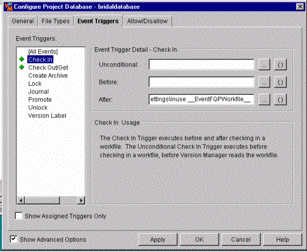
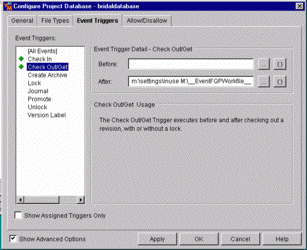
Taking Control
How to use the driver with PVCS Version Manager (cont.)
Configuration information
Taking control in PVCS Version Manager
Releasing a form using PVCS Version Manager
Checking a form in using PVCS Version Manager
Adding a form using PVCS Version Manager
Finding the differences in versions using PVCS Version Manager
Procedures for handling compiled objects with Version Manager
Problems when using PVCS Version Manager
| $Revision: 1.14 $ $Date: 2011/02/28 02:56:33 $ | [go to top] |