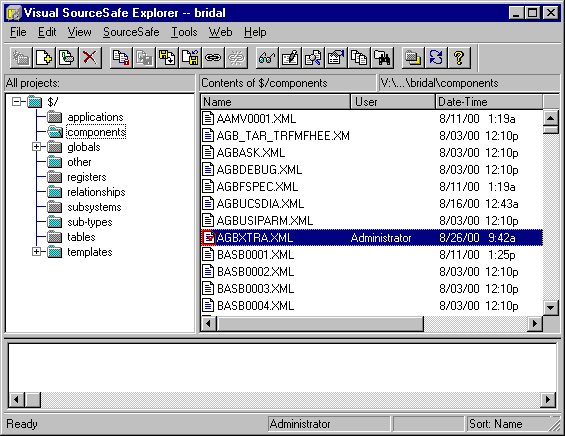
Checking a form in using Visual SourceSafe
When you ‘check in’ a file to the Visual Source Safe Project Database, Visual SourceSafe copies the file from the area on your local machine (or a network drive on the local machine) specified as your working folder to the repository. With the setup as we have described it, Visual SourceSafe will also make a copy of the file in the shadow directory.
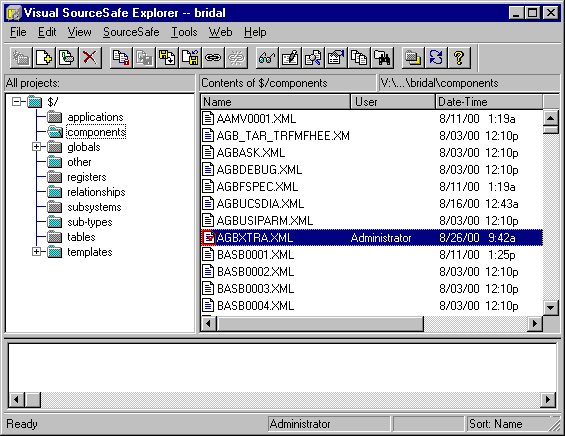
Select the file to be returned from the tree in the Visual SourceSafe explorer. Choose Check in from the Source Safe pulldown menu.
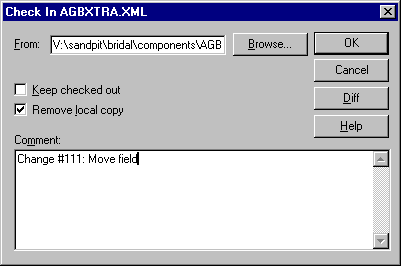
Enter a descriptive comment and check that the ‘delete’ checkbox is turned on. Press OK when complete.
Visual SourceSafe may not be able to delete the file because UD6/CMtool driver has cached a read-only open connection to the file. However Visual SourceSafe will not give an error message. It is very important however that you ensure the file is removed from your working folder since any inadvertant changes made to it will not be tracked in your SourceSafe repository.
To clear any outstanding locks on the file, use the SQL workbench function from the Uniface IDF to send the CLEANMMF command (data path UD6) to the UD6/CMtool Driver. This will close all currently cached file connections.
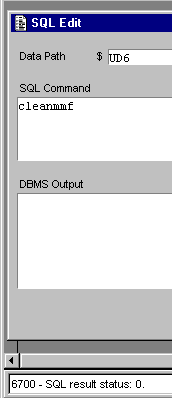
Once this step is completed you should be able to delete file manually. If the problem persists, it is probably due to the IDF not having committed the changes correctly to the UD6/CMtool driver. In this case, open a different form, then perform the CMEANMMF command from the SQL workbench again.
To check that the source has been successfully checked in, start the IDF, and edit one the components that you ‘checked in’. When you attempt to STORE your changes, you should be presented with a message similar to:
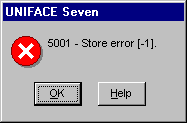
How to use the driver with Visual SourceSafe (cont.)
Configuration information
Taking control in Visual SourceSafe
Releasing a form using Visual SourceSafe
Checking a form in using Visual SourceSafe
Adding a form using Visual SourceSafe
Finding the differences in versions using Visual SourceSafe
Problems when using Visual SourceSafe
UD6 Overview
A methodology to Uniface source code control
Using UD6/CMtool and Uniface with Visual SourceSafe.
| $Revision: 1.11 $ $Date: 2011/02/28 02:56:33 $ | [go to top] |