java HELLOSWING
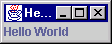
- Returns:
- if successful, the window will display. To terminate close the window, and press Ctrl-C.
- Throws:
Any-
java.lang.Object | +--HELLOSWING
UD5 Example Class.
This class is provided for example purposes only.
| Constructor Summary | |
HELLOSWING()
|
|
| Method Summary | |
static double |
DDIALOG(java.lang.String parm1,
java.lang.String parm2)
Entry point for creating a Swing Dialog from Uniface. |
static java.lang.String |
DIALOG(java.lang.String parm1,
java.lang.String parm2)
Entry point for creating a Swing Dialog from Uniface. |
static void |
EXEC()
Main entry point for calling from Uniface. |
static int |
IDIALOG(java.lang.String parm1,
java.lang.String parm2)
Entry point for creating a Swing Dialog from Uniface. |
static void |
main(java.lang.String[] args)
Test the class. |
static int |
QUIT()
Notify calling Uniface application and quit. |
| Methods inherited from class java.lang.Object |
clone, equals, finalize, getClass, hashCode, notify, notifyAll, toString, wait, wait, wait |
| Constructor Detail |
public HELLOSWING()
| Method Detail |
public static void main(java.lang.String[] args)
java HELLOSWING
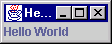
Any - public static int QUIT()
CLOSING_SWING int he
component instance TEST_JAVA, with a string parameter
"Bye".
This class then "closes" the swing window.public static void EXEC()
QUIT()
public static java.lang.String DIALOG(java.lang.String parm1,
java.lang.String parm2)
parm1 - first dialog button text.parm2 - second dialog button text.EXEC()
public static int IDIALOG(java.lang.String parm1,
java.lang.String parm2)
parm1 - first dialog button text.parm2 - second dialog button text.EXEC()
public static double DDIALOG(java.lang.String parm1,
java.lang.String parm2)
parm1 - first dialog button text.parm2 - second dialog button text.EXEC()