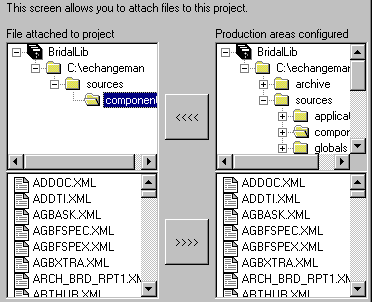
Once you have set up eChangeMan with users and groups and areas, you need to set up a project describing the work to be done.
Projects are convenient ways of grouping a series of modifications into a single entity, a project. The project also serves as a place for bug reports generated later in testing, etc.
A project can also limit the scope of changes. So for instance, if adding a customer surcharge, perhaps only components would need to be modified, not messages, procs, templates etc. So within the project you can assign the parts of the source directory tree that you wish to allow developers to be able to check out.
For the purposes of this example, a simple project was created.
Add a new project in eChange Man (Tools->System configuration, Edit->Projects):
Properties
Name:CustomerSurcharge
Description:Add a customer surcharge to the bridal registry
Attachments
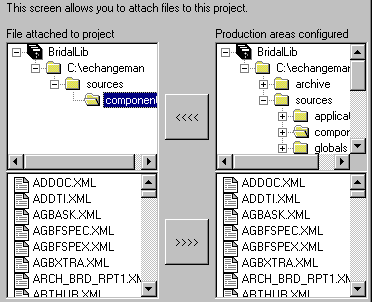
Taking Control
Create areas
Create workflow
Finish taking control
How to use the driver with eChange Man (cont.)
Configuration information for eChange Man
Taking control in eChange Man
Releasing a form in eChange Man
Checking a form in using eChange Man
Adding a form using eChange Man
Finding the differences in versions using eChange Man
Problems when using eChange Man
| $Revision: 1.11 $ $Date: 2011/02/28 02:56:33 $ | [go to top] |