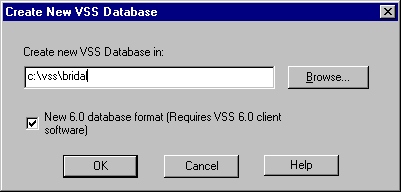
Visual SourceSafe organises work by project. A Visual SourceSafe project roughly equates to a single Uniface repository. Use the Visual SourceSafe Administrator to create a new project.
Use the Create Database... option from the Tools pulldown menu.
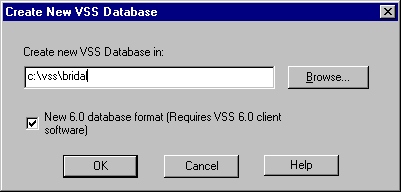
Enter a directory where this project database should reside, and press OK when complete.
When the database has been created, Visual SourceSafe gives you this completion message:
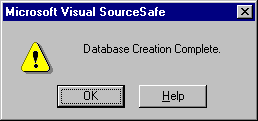
Taking control
Set SourceSafe Options
Create SourceSafe Project
Set Shadow Folder
Add source code to Project
Set working folder(s)
How to use the driver with Visual SourceSafe (cont.)
Configuration information
Taking control in Visual SourceSafe
Releasing a form using Visual SourceSafe
Checking a form in using Visual SourceSafe
Adding a form using Visual SourceSafe
Finding the differences in versions using Visual SourceSafe
Problems when using Visual SourceSafe
UD6 Overview
A methodology to Uniface source code control
Using UD6/CMtool and Uniface with Visual SourceSafe.
| $Revision: 1.11 $ $Date: 2011/02/28 02:56:33 $ | [go to top] |